Escalating Support to IBM
Your Kato Spaces IBM i system includes access to IBM support. You can open a case through IBM’s support page or by calling their service line: 1-800-IBM-SERV (1–800–426–7378)
You will need to provide information about your IBM i partition. To retrieve system serial and partition information, execute the following steps:
CALL QCMDCALL QSYS/QLZARCAPI
You should see output like this:
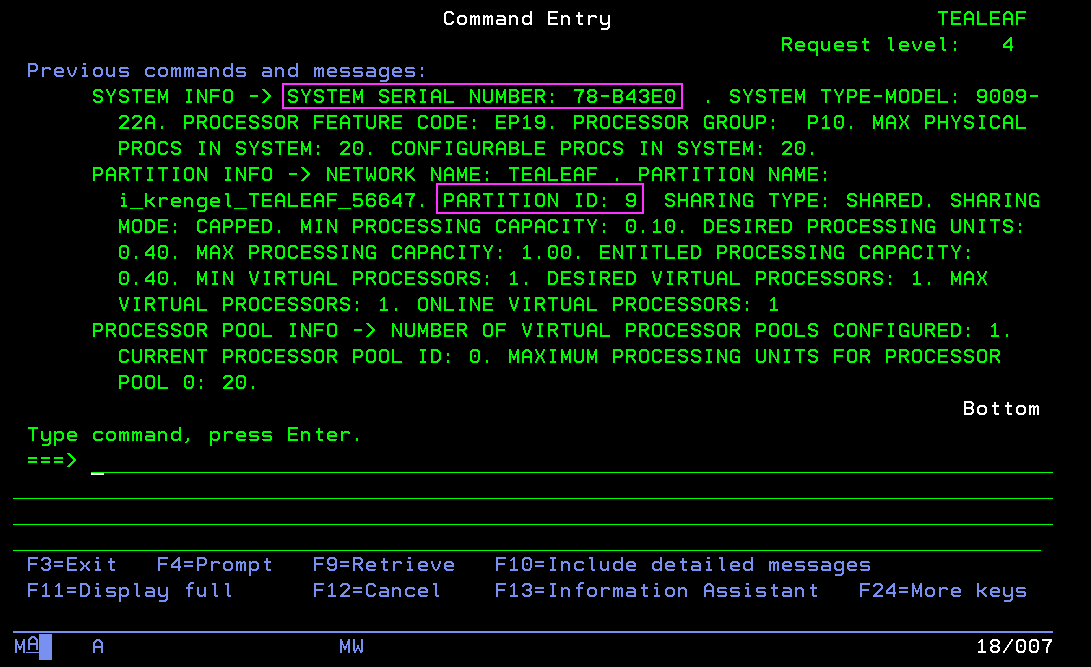
You will also need to confirm information about the PTF levels of your system - you can retrieve this information by calling STRSQL (or another utility to run SQL scripts on your IBM i), then executing the following query:
SELECT * FROM systools.group_ptf_currency
You should see output like this:

This shows the update status of your PTF groups, and you should take note of which groups are not up to date and check the installed levels with WRKPTFGRP.
If asked to provide the owner and maintainer of the system, the IBM i hardware is owned and maintained by Connectria.