ADDRPTKEY - Add CyberSource Reporting Key Record
This command allows you to easily update the CTICFGRPT table with a record for your merchant ID, with your generated private and public shared keys for CyberSource’s HTTP Authentication. This command can be used to create a new record, or to update an existing record.
Prompt the command to bring up the data entry screen:
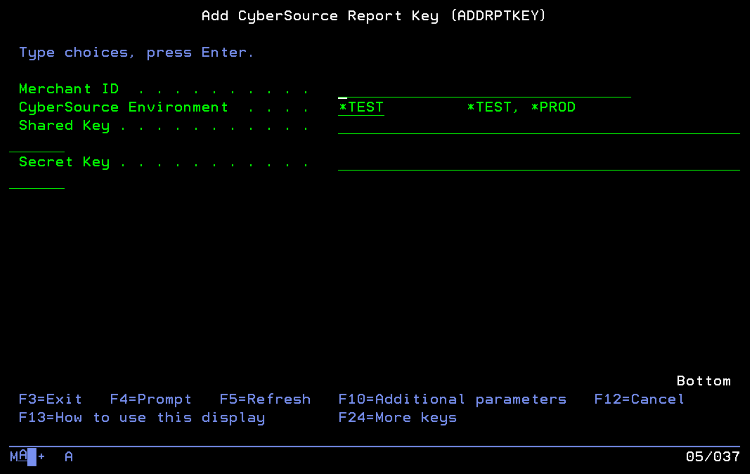
All four of these fields are required. Note that the CyberSource Environment parameter is a key field that indicates for which environment the security was generated.
You can press F10 to bring up the additional parameter, Key Label, which can be used to specify a unique identifier for this security key pair. This can be used to specify multiple key pairs for a single merchant ID.
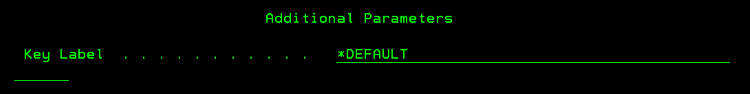
When calling CTI_DownloadReport() or CTI_QueryTransaction(), you will specify the merchant ID and environment, and optionally the key label, for the key pair to be used.